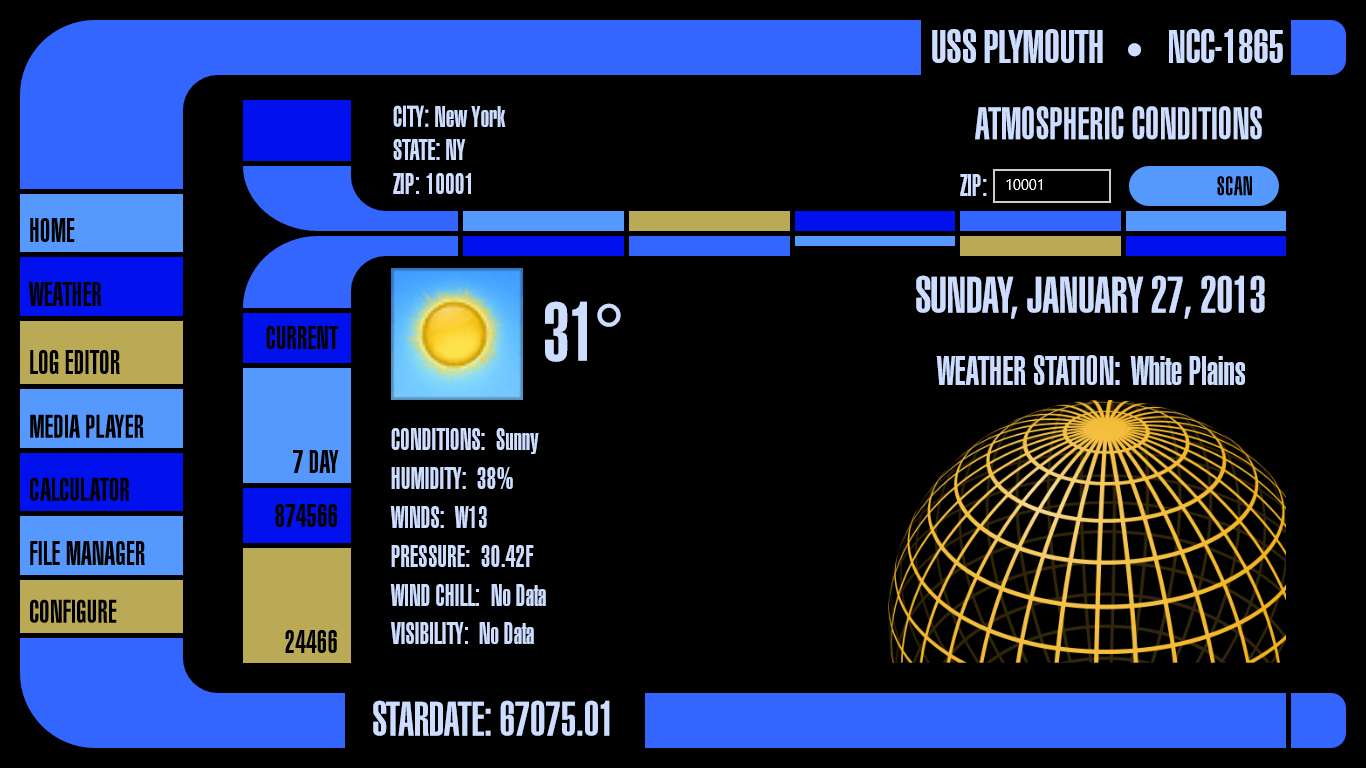Don't get too excited yet, unfortunately. This is mainly a bug-fix release so if you are currently enjoying LCARS Interface with no issues, this update will likely only be preventative for you. Don't worry, more features are in the works!
I've also changed from uploading one package for all CPUs (x86, x64, ARM) to uploading individual ones for each processor type just in case there are some compatibility issues. Each one is exactly the same feature-wise so none of you are missing out on anything by having one type or the other. I also added the ability to access the Weather module from the snapped view. I'm sure a lot of you were waiting impatiently for that to be fixed! :)
For those reviewing this app in the Windows Store and are experiencing issues with the media player: Please e-mail me! I need more information to help resolve the issues you are having. I've tested this app on a 32-bit Windows 8 Pro machine, a 64 bit Windows 8 Pro machine, as well as a Microsoft Surface RT tablet and all seems to work fine with the media player. I don't want you sitting there without working software, but I need to be able to reproduce the problem to fix it. There are hundreds of people using this app and if only a couple are experiencing issues, odds are I don't see your issue and may need you to help me figure it out. I'm sorry for any inconvenience these issues may be causing you, and I will work quickly to resolve any issues that get reported if you contact me and can answer a few questions like what type of media it is, what your system configuration is, where the file was downloaded from, etc. Saying things like "It doesn't work" in a review doesn't help me too much though. If the media player just didn't work at all on any computer, I would notice before I submit it! Microsoft would likely also notice because they test it as well to make sure at least basic functionality works for each part during certification. It's impossible for me to test every single computer configuration that may be out there. If this app has an issue running on your machine, I will try and figure out why and get it working for you as soon as possible.
Thursday, January 31, 2013
Wednesday, January 30, 2013
Now on Twitter!
New Twitter account was started today. This should provide some more direct notification of app updates as well as enable even more communication about future functionality and requests! Follow us @DavstarApps. This Twitter account will be used for all of our apps, although LCARS Interface is the one with the most activity by far!
Tuesday, January 29, 2013
Site Updates
Release 9 went live in the Windows Store today!
Today I also made some updates to this website, which I think should make it look a little nicer and provide more information than is possible with just what I can put in the Windows Store. I'm sure you see the new background! It fits the theme of the app a bit better and it makes things easier to read (I think it does, at least).
Also added are some screenshots to the Features page. The Windows Store only lets you upload a certain number, and as this app grows it will need more space to showcase the features that are included. I've already had to start choosing which ones to leave out for the store, but here I will be able to add as many as I want to. I will be adding more pretty soon.
A Version History is also available via the links on the right side of the page. Given how quickly I've pushed some updates out, it's entirely possible that you missed out on one or two. This page will let you review what has been added with each release in case you miss it when you update from the store. Again, the Windows Store only gives you so much room to have an update history so I needed a place where it can continue to grow.
Please continue sending in your feature requests! I've gotten some great feedback so far and the app has been improved greatly because of your suggestions. Also please report any bugs to me and I will get them fixed ASAP!
Today I also made some updates to this website, which I think should make it look a little nicer and provide more information than is possible with just what I can put in the Windows Store. I'm sure you see the new background! It fits the theme of the app a bit better and it makes things easier to read (I think it does, at least).
Also added are some screenshots to the Features page. The Windows Store only lets you upload a certain number, and as this app grows it will need more space to showcase the features that are included. I've already had to start choosing which ones to leave out for the store, but here I will be able to add as many as I want to. I will be adding more pretty soon.
A Version History is also available via the links on the right side of the page. Given how quickly I've pushed some updates out, it's entirely possible that you missed out on one or two. This page will let you review what has been added with each release in case you miss it when you update from the store. Again, the Windows Store only gives you so much room to have an update history so I needed a place where it can continue to grow.
Please continue sending in your feature requests! I've gotten some great feedback so far and the app has been improved greatly because of your suggestions. Also please report any bugs to me and I will get them fixed ASAP!
Sunday, January 27, 2013
Another update on the way (Release 9 is now live!)
Update: Release 9 is now live in the store! Go download it and try the new Weather module!
Here's a sneak peak at the new Weather module (using my favorite "Nemesis" system type, of course!)
Does it look like I can't add any more modules because all of the buttons on the left are now filled? Not to worry, as I have some "tricks" up my sleeve for when I need to add more! And add more I will...the month of February should be a big month for updates, as I will have a lot more free time than I have had the past couple weeks.
(Update 1/28/2013) Also attached to this update is the new privacy policy, which I am required to have by the Windows Store now that this app requires Internet permissions. You can see this from the link to the right, or from within the app in the Settings charm. I also added a link to this website in the Settings charm for convenience, and maybe some who don't know about this page because of not seeing the link in the store will now be able to find it. I would love if everyone who uses this app would visit this site often, because I like keeping everyone aware of what's going on. I know that I hate wondering if/when a certain thing will ever be added to an app. It's a lot of extra time and effort to keep this blog, which is now almost a real website, up to date, but it's time well spent as far as I'm concerned.
------------------------------------
Sorry for the lack of activity this week. But that doesn't mean there isn't new stuff coming! I am pretty close to having the weather module complete, and that's only one of the bunch of other pieces I'm working on to get implemented eventually! It should be sent in for review in the next couple days. Unfortunately for my international friends, this part will only work for United States cities right now. Why? It's hard to find a weather service that I can use for free. This app comes nowhere close to generating the kind of revenue some services charge for just getting the weather. With the Google API no longer being in service to the public, the NOAA is my only option I've found so far to use and it only seems to work with United States zip codes. According to Microsoft about 90% of my downloads have been from the United States so I wanted to at least get it working for that group. I'm still investigating possible alternatives, so if you know of any that might be free, please let me know!
This weather module is my first attempt at using web services that need HTML/XML parsing. I'm hoping that by figuring this out I will be able to add functionality from additional services in the future that work this way, which seems to be quite a few.
I noticed a review on the store that confused me quite a bit. Reviewer Stephen, please e-mail me if you read this! If anybody else using WindowsRT (such as on Microsoft Surface RT) can e-mail me and tell me if the latest version of the LCARS Interface app is available for you, I would appreciate it! The latest version should have the playlist functionality for the media player. I'm very confused by this question, as I've made this app to run on any platform (x86, x64, ARM) and so I only upload one package to the Windows Store that should work on all of them. That would frustrate me a lot if Microsoft isn't getting the latest version pushed to my Windows RT customers after a week of it being in the store....
Here's a sneak peak at the new Weather module (using my favorite "Nemesis" system type, of course!)
Does it look like I can't add any more modules because all of the buttons on the left are now filled? Not to worry, as I have some "tricks" up my sleeve for when I need to add more! And add more I will...the month of February should be a big month for updates, as I will have a lot more free time than I have had the past couple weeks.
(Update 1/28/2013) Also attached to this update is the new privacy policy, which I am required to have by the Windows Store now that this app requires Internet permissions. You can see this from the link to the right, or from within the app in the Settings charm. I also added a link to this website in the Settings charm for convenience, and maybe some who don't know about this page because of not seeing the link in the store will now be able to find it. I would love if everyone who uses this app would visit this site often, because I like keeping everyone aware of what's going on. I know that I hate wondering if/when a certain thing will ever be added to an app. It's a lot of extra time and effort to keep this blog, which is now almost a real website, up to date, but it's time well spent as far as I'm concerned.
------------------------------------
Sorry for the lack of activity this week. But that doesn't mean there isn't new stuff coming! I am pretty close to having the weather module complete, and that's only one of the bunch of other pieces I'm working on to get implemented eventually! It should be sent in for review in the next couple days. Unfortunately for my international friends, this part will only work for United States cities right now. Why? It's hard to find a weather service that I can use for free. This app comes nowhere close to generating the kind of revenue some services charge for just getting the weather. With the Google API no longer being in service to the public, the NOAA is my only option I've found so far to use and it only seems to work with United States zip codes. According to Microsoft about 90% of my downloads have been from the United States so I wanted to at least get it working for that group. I'm still investigating possible alternatives, so if you know of any that might be free, please let me know!
This weather module is my first attempt at using web services that need HTML/XML parsing. I'm hoping that by figuring this out I will be able to add functionality from additional services in the future that work this way, which seems to be quite a few.
I noticed a review on the store that confused me quite a bit. Reviewer Stephen, please e-mail me if you read this! If anybody else using WindowsRT (such as on Microsoft Surface RT) can e-mail me and tell me if the latest version of the LCARS Interface app is available for you, I would appreciate it! The latest version should have the playlist functionality for the media player. I'm very confused by this question, as I've made this app to run on any platform (x86, x64, ARM) and so I only upload one package to the Windows Store that should work on all of them. That would frustrate me a lot if Microsoft isn't getting the latest version pushed to my Windows RT customers after a week of it being in the store....
Tuesday, January 22, 2013
FAQ Section Added
Today I added an FAQ page to this blog, which you can access from the link on the right. The list will be growing all the time, but for now it should hopefully answer some of the common questions I get about LCARS interface, especially relating the media player for the first batch of questions. If there are any questions that aren't on there, please continue to e-mail me and I will likely add it to the FAQ if it makes sense to. The description in the Windows Store is getting to be too long to post all of the features included and the answers to questions people may have, so I decided it was time to add some more to this site. A page with a full list of features will be added soon as well. As this app grows, so does the amount of information that needs to be available!
I don't think I will have time this week to add any new app updates, but there are a LOT of new pieces in progress, and I'm hoping to have some of it ready by next week. If any bugs are reported though, those will be fixed ASAP and I will push an update out to resolve them. There is certainly no lack of new content that I'm planning to add. I've gotten a lot of requests for features and I'm working on getting a lot of them integrated. Please keep sending requests in though, as many may make sense to go along with other features that are planned.
I'm also still looking for Windows 8 Developers who want to make other LCARS apps. I may be able to help you get started by using the framework and controls I developed for this app.
I don't think I will have time this week to add any new app updates, but there are a LOT of new pieces in progress, and I'm hoping to have some of it ready by next week. If any bugs are reported though, those will be fixed ASAP and I will push an update out to resolve them. There is certainly no lack of new content that I'm planning to add. I've gotten a lot of requests for features and I'm working on getting a lot of them integrated. Please keep sending requests in though, as many may make sense to go along with other features that are planned.
I'm also still looking for Windows 8 Developers who want to make other LCARS apps. I may be able to help you get started by using the framework and controls I developed for this app.
Friday, January 18, 2013
Bugfix: Keyboard input causing toggles of media player.
(Update 1/19/2013 1:20 AM) Just got confirmation that the release was certified and should hit the store early this morning.
-----------------------------------------------
So after release 7 was pushed to the store I found a new bug that relates to using the keyboard and having the screen flash back and forth to the media player during some text entry. This occurs when certain conditions are met and I have already submitted a fixed version (Release 8) to the store which I hope will show up tonight. The software is still fully functional, it may just act a little weird if your computer has certain conditions met. I apologize for the inconvenience this may cause and thank you for your patience in waiting for the update.
-----------------------------------------------
So after release 7 was pushed to the store I found a new bug that relates to using the keyboard and having the screen flash back and forth to the media player during some text entry. This occurs when certain conditions are met and I have already submitted a fixed version (Release 8) to the store which I hope will show up tonight. The software is still fully functional, it may just act a little weird if your computer has certain conditions met. I apologize for the inconvenience this may cause and thank you for your patience in waiting for the update.
Thursday, January 17, 2013
Release 7 Submitted to the Windows Store! (Update: Released!)
Update (1/18/2013 8:30 EST): This release was just approved and so it should show up in the store shortly!
--------------------------------------------
Here it is! The update I know a lot of you have been waiting for. As I discussed in my previous post, playlist support is now here! Along with it is a complete overhaul of the media player code base. It's now in a much better place and going forward it will be much easier to add additional features without introducing as many problems. The new code should also get rid of some unusual behavior relating to the Pause and Stop functionality. As with any overhaul of code this large, there is the possibility I missed something in my testing, even though I was working on it all day trying to handle every possible scenario. If you come across any bugs, new or ones that are lingering from before, please let me know so I can fix them as soon as possible! I'm committed to a good user experience and I strongly dislike buggy software. I test everything as thoroughly as I can before releasing it. Microsoft also tests it so a smaller extent as well. App resource usage is again reduced due to this code overhaul so less memory is required on startup and while the app is running as well.
Also wrapped into this update is more information being displayed on what you are playing. This applies to both video and audio. If your media is tagged with things like Titles and Dates you should see them now in both full screen and standard viewing modes. This became required (and is just nice to have) when playlists were introduced so you will know what you are watching, especially in full screen. Also added is the ability to navigate the playlists from either viewing mode. Another item of note is background audio support! You can now alt-Tab out of this app and use other apps while keeping your media playing. Interestingly enough this does NOT work when using other modules within the LCARS Interface (yet). I am working on a solution to that, but as it sits right now the Media Player module needs to be open for this to work.
Some more notes on the playlists themselves:
As I mentioned in my last post, playlists are somewhat of an unusual beast in Windows 8. Support for them is there, but due to file access limitations that are put on Windows Store apps, the app is unable to read media files from anywhere but your Music Library and your Video Library. This means that even if you use this app to select the files from another location, and then save the playlist, you may not be able to open it again! I find this very annoying sometimes, but there isn't really anything I can do about it currently except work within their limitations. If you find yourself having issues with this, you can go set other folders to be included in your music library (other than just the My Music folder) and thus the program will be able to open those files. I apologize for this restriction Microsoft has put on, but in the end it is for your safety and always being aware of what your apps are able to access at any given time.
I hope you enjoy the new functionality, and as always keep requesting more stuff so I will keep working on it!
--------------------------------------------
Here it is! The update I know a lot of you have been waiting for. As I discussed in my previous post, playlist support is now here! Along with it is a complete overhaul of the media player code base. It's now in a much better place and going forward it will be much easier to add additional features without introducing as many problems. The new code should also get rid of some unusual behavior relating to the Pause and Stop functionality. As with any overhaul of code this large, there is the possibility I missed something in my testing, even though I was working on it all day trying to handle every possible scenario. If you come across any bugs, new or ones that are lingering from before, please let me know so I can fix them as soon as possible! I'm committed to a good user experience and I strongly dislike buggy software. I test everything as thoroughly as I can before releasing it. Microsoft also tests it so a smaller extent as well. App resource usage is again reduced due to this code overhaul so less memory is required on startup and while the app is running as well.
Also wrapped into this update is more information being displayed on what you are playing. This applies to both video and audio. If your media is tagged with things like Titles and Dates you should see them now in both full screen and standard viewing modes. This became required (and is just nice to have) when playlists were introduced so you will know what you are watching, especially in full screen. Also added is the ability to navigate the playlists from either viewing mode. Another item of note is background audio support! You can now alt-Tab out of this app and use other apps while keeping your media playing. Interestingly enough this does NOT work when using other modules within the LCARS Interface (yet). I am working on a solution to that, but as it sits right now the Media Player module needs to be open for this to work.
Some more notes on the playlists themselves:
As I mentioned in my last post, playlists are somewhat of an unusual beast in Windows 8. Support for them is there, but due to file access limitations that are put on Windows Store apps, the app is unable to read media files from anywhere but your Music Library and your Video Library. This means that even if you use this app to select the files from another location, and then save the playlist, you may not be able to open it again! I find this very annoying sometimes, but there isn't really anything I can do about it currently except work within their limitations. If you find yourself having issues with this, you can go set other folders to be included in your music library (other than just the My Music folder) and thus the program will be able to open those files. I apologize for this restriction Microsoft has put on, but in the end it is for your safety and always being aware of what your apps are able to access at any given time.
I hope you enjoy the new functionality, and as always keep requesting more stuff so I will keep working on it!
More on Playlists, Support
Well I initially set out yesterday to add playlist support to the Media Player. This turned into deciding that the entire media player needed a complete rewrite in order to resolve some lingering issues that were becoming a nuisance as I added more features. Therefore the media player code has been completely redone. It isn't likely that any of you will notice the difference, but with the way I've redesigned the code I can maintain it much more easily and add features a lot faster as well. There should be less issues with things like Media keys on the keyboard and such too.
Support:
On another note, I would like to remind everyone to PLEASE e-mail me if you have any problems using this app. If you only write a review in the store, I can't help you. I have no way of contacting you through there, and the odds of me being able to solve your problem with no information given to me is much lower. Not that I am against people rating my app poorly if that's how you feel, but holding a 1 star review over my head because of what you think is a bug without any attempt to contact me first doesn't help me solve your problem. I make bugs a huge priority, so if you report them to me I will try and solve your issue as quickly as possible. I typically respond to most e-mails within a few minutes or at least every couple hours.
This Media Player and DRM:
Also I've noticed that some things my app gets rated badly for are not things I can help. This media player is only capable of playing media you are allowed to play. It WILL NOT play DRM protected media outside of your authorized devices. What this means is that if you download a movie in iTunes and copy it to your Surface tablet running Windows RT, it WILL NOT WORK! iTunes media uses DRM protection that authenticates with the iTunes software to determine if you are allowed to play it or not. Windows RT has no iTunes, therefore iTunes DRM protected media will not play here. If you play it on your computer with iTunes installed (assuming that computer is an authorized device for your iTunes account), it should work fine. If you want to bypass DRM protections, you will need a different tool to convert the content. I will be adding this information to the description in the next update since apparently at least 1 person doesn't know about this. The app DOES play m4v files if they aren't protected. Also don't forget you may need certain codecs installed to play certain media files. I don't have Windows RT to test with no I don't know how easy it is to obtain some of them for that. I recommend trying to use MP4 as those will most likely play. Handbrake does a good job of converting most any video to MP4.
Okay, back to working on the media player! I want to get you all this update before the weekend if I can. If I don't get the update in before Friday morning it typically won't be approved until Sunday night.
Support:
On another note, I would like to remind everyone to PLEASE e-mail me if you have any problems using this app. If you only write a review in the store, I can't help you. I have no way of contacting you through there, and the odds of me being able to solve your problem with no information given to me is much lower. Not that I am against people rating my app poorly if that's how you feel, but holding a 1 star review over my head because of what you think is a bug without any attempt to contact me first doesn't help me solve your problem. I make bugs a huge priority, so if you report them to me I will try and solve your issue as quickly as possible. I typically respond to most e-mails within a few minutes or at least every couple hours.
This Media Player and DRM:
Also I've noticed that some things my app gets rated badly for are not things I can help. This media player is only capable of playing media you are allowed to play. It WILL NOT play DRM protected media outside of your authorized devices. What this means is that if you download a movie in iTunes and copy it to your Surface tablet running Windows RT, it WILL NOT WORK! iTunes media uses DRM protection that authenticates with the iTunes software to determine if you are allowed to play it or not. Windows RT has no iTunes, therefore iTunes DRM protected media will not play here. If you play it on your computer with iTunes installed (assuming that computer is an authorized device for your iTunes account), it should work fine. If you want to bypass DRM protections, you will need a different tool to convert the content. I will be adding this information to the description in the next update since apparently at least 1 person doesn't know about this. The app DOES play m4v files if they aren't protected. Also don't forget you may need certain codecs installed to play certain media files. I don't have Windows RT to test with no I don't know how easy it is to obtain some of them for that. I recommend trying to use MP4 as those will most likely play. Handbrake does a good job of converting most any video to MP4.
Okay, back to working on the media player! I want to get you all this update before the weekend if I can. If I don't get the update in before Friday morning it typically won't be approved until Sunday night.
Tuesday, January 15, 2013
Playlists
So Release 6 has just added some additional features to the Media Player, and I'm working on more.
The biggest one right now is adding playlist support, which is turning out to be more difficult than I thought it would and so I wanted to write a post dedicated to this. I know a lot of people are waiting for this feature to be added. Why is it difficult? Windows 8's regulations! Playlists are possible, but the problem is they will only be allowed to read files that reside in what is set as your "Music Library" in Windows. That means if you have a playlist that references files elsewhere (like a network media server, for example) you will not be allowed to open it! This is certainly inconvenient. I'm working on some possible solutions to this, as I'm not happy with this limitation, but for the time being it looks like initially playlists will need to be created each time you open the program. At least for now you will be able to queue up more than 1 song or video to play, though. This feature should show up in the next major update which I'm hoping to have ready later this week.
Keep the feature requests coming! I'm having a lot of fun adding everything that you all ask for.
The biggest one right now is adding playlist support, which is turning out to be more difficult than I thought it would and so I wanted to write a post dedicated to this. I know a lot of people are waiting for this feature to be added. Why is it difficult? Windows 8's regulations! Playlists are possible, but the problem is they will only be allowed to read files that reside in what is set as your "Music Library" in Windows. That means if you have a playlist that references files elsewhere (like a network media server, for example) you will not be allowed to open it! This is certainly inconvenient. I'm working on some possible solutions to this, as I'm not happy with this limitation, but for the time being it looks like initially playlists will need to be created each time you open the program. At least for now you will be able to queue up more than 1 song or video to play, though. This feature should show up in the next major update which I'm hoping to have ready later this week.
Keep the feature requests coming! I'm having a lot of fun adding everything that you all ask for.
Monday, January 14, 2013
Release 6 has been submitted to the store!
Update (1/15/2013): Release 6 is in the store! You should see the update today sometime.
Well Release 5 has just hit the store this morning and already the next one is in for certification! That's what happens when they take 2 days (it usually seems to take that long over the weekend) to approve a release...I already have the next one ready to go.
This isn't a huge update, but it does bring a few small things that should have been there already, such as adding Elapsed Time and Remaining Time to both the standard and full screen views in the Media Player. I also added a position slider to the full screen view so you can navigate your videos without having to drop out of full screen mode. This media player is actually one of the most functional options you have in the Windows 8 Store now! And it's only part of the package. Playlist support is in the works, and then it will be really useful as a primary media player.
Also in this update is the ability to change the home screen image! This is in response to some requests that I add the federation logo instead of the galaxy image. Rather than do that, I figure I would give YOU the choice on what should be there. You can add any picture you want, and it will copy it so if you move it later it will still be your home screen image until you change it in the program. I may add more customization options later, so if you have any desires in that regard, I'm open to hearing your ideas!
Well Release 5 has just hit the store this morning and already the next one is in for certification! That's what happens when they take 2 days (it usually seems to take that long over the weekend) to approve a release...I already have the next one ready to go.
This isn't a huge update, but it does bring a few small things that should have been there already, such as adding Elapsed Time and Remaining Time to both the standard and full screen views in the Media Player. I also added a position slider to the full screen view so you can navigate your videos without having to drop out of full screen mode. This media player is actually one of the most functional options you have in the Windows 8 Store now! And it's only part of the package. Playlist support is in the works, and then it will be really useful as a primary media player.
Also in this update is the ability to change the home screen image! This is in response to some requests that I add the federation logo instead of the galaxy image. Rather than do that, I figure I would give YOU the choice on what should be there. You can add any picture you want, and it will copy it so if you move it later it will still be your home screen image until you change it in the program. I may add more customization options later, so if you have any desires in that regard, I'm open to hearing your ideas!
Saturday, January 12, 2013
And the updates keep rolling....
UPDATE: This release is now listed in the store! I've already got the next version in the works, though. Some updates coming to the Media Player as well as some additional customization to let you tailor your LCARS Terminal how you want it. The customizations will likely be spread across several updates.
---------------------------------------------------------------
I just submitted another update to the Windows Store this morning. Nothing too major this time, but you can now create new folders with the File Manager. I also fixed a couple visual issues with the Calculator and I also added a new System Type that you can access in the Settings screen. This one is designed to resemble the LCARS computers used on the Enterprise-E in Star Trek: Nemesis! I think this is probably my favorite color scheme to use.
The approval process can take up to 7 days for the Windows Store, but usually it is much faster. Watch for this update to hit the store in the next few days. And maybe I will have some more updates ready to submit again by then. Keep up the feature requests! It makes it easier to prioritize what is wanted the most when I have several people asking for the same thing. That's how the File Manager came about, so let me hear your ideas! I'm also thinking of overhauling the sounds in the app too, adding more and possibly some customization options as well.
Sneak peak at the new colors:
---------------------------------------------------------------
I just submitted another update to the Windows Store this morning. Nothing too major this time, but you can now create new folders with the File Manager. I also fixed a couple visual issues with the Calculator and I also added a new System Type that you can access in the Settings screen. This one is designed to resemble the LCARS computers used on the Enterprise-E in Star Trek: Nemesis! I think this is probably my favorite color scheme to use.
The approval process can take up to 7 days for the Windows Store, but usually it is much faster. Watch for this update to hit the store in the next few days. And maybe I will have some more updates ready to submit again by then. Keep up the feature requests! It makes it easier to prioritize what is wanted the most when I have several people asking for the same thing. That's how the File Manager came about, so let me hear your ideas! I'm also thinking of overhauling the sounds in the app too, adding more and possibly some customization options as well.
Sneak peak at the new colors:
Friday, January 11, 2013
Upcoming and Other Misc Info
So the response to the latest update has seemed to go over pretty well! I'm glad everyone is enjoying the app. I've got several more updates in the works, although what the next major one will be is still up for debate. I'm working on several simultaneously while trying to figure out the final details of them. I really want to get a browser of some sort in there because that will be very useful. Making the browser itself won't be that difficult as I can re-use some code I already have, but I'm exploring the possibility of making websites also load and look LCARS themed when they do. I don't know if any success will come out of this, though, so don't get your hopes up!
The other thing I've been thinking about is making my LCARS control library more publicly available to those wanting to develop Windows 8 apps. The framework I designed to make my own life easier while developing this would save others tons of time as well and allow the creation of more LCARS-themed apps to happen. I certainly want to contribute to the community, although before I make it open to everyone I want to work out more of the final details of the eventual direction this app will take. I think everyone who likes this app would enjoy there being more of them around to do various other things, and I know there are a lot of good developers out there who can do a lot of things I can't! I would like to get a group of people together who want to develop Windows 8 apps (some of this stuff should be able to be re-used on Windows Phone also) and talk about helping them get started for this platform. Please contact me if this sounds like something you might want to do. There are some great LCARS projects happening for other platforms, and I'd to see something similar star for Windows 8.
I would like to recommend those of you who enjoy this app to sample some of the other LCARS software that is around if you haven't seen them yet. Regrettably I've never talked to the people who run these sites, but I have used them as valuable resources in some of the design work on my app and so I certainly want to mention them here. They also have some great communities behind them it seems. It is easy enough to find LCARS apps for Apple and Android devices, but the ones below may not be as easily found so I want to help promote them.
One such site to look at is http://www.lcars47.com. There is some great info here you should see if you plan to design anything to look like LCARS. The LCARS 47 software itself is fantastic also and a lot of fun.
Another Windows-based project is LCARS x32, which is essentially a program that replaces your Windows shell and uses LCARS to launch everything on your computer, and access settings and everything else. It has been in development for some time now and has a lot of features. I've had some issues getting this to work on Windows 8 initially, but I'm hoping to figure that out soon. This program is certainly more capable than mine can be due to the sandboxed nature of Windows 8 Store apps. For those x86/x64 based users, this is a more comprehensive solution if you want a program that can integrate more with Windows itself. Check it out here: http://www.lcarsx32.com/lcars/index.php
The other thing I've been thinking about is making my LCARS control library more publicly available to those wanting to develop Windows 8 apps. The framework I designed to make my own life easier while developing this would save others tons of time as well and allow the creation of more LCARS-themed apps to happen. I certainly want to contribute to the community, although before I make it open to everyone I want to work out more of the final details of the eventual direction this app will take. I think everyone who likes this app would enjoy there being more of them around to do various other things, and I know there are a lot of good developers out there who can do a lot of things I can't! I would like to get a group of people together who want to develop Windows 8 apps (some of this stuff should be able to be re-used on Windows Phone also) and talk about helping them get started for this platform. Please contact me if this sounds like something you might want to do. There are some great LCARS projects happening for other platforms, and I'd to see something similar star for Windows 8.
I would like to recommend those of you who enjoy this app to sample some of the other LCARS software that is around if you haven't seen them yet. Regrettably I've never talked to the people who run these sites, but I have used them as valuable resources in some of the design work on my app and so I certainly want to mention them here. They also have some great communities behind them it seems. It is easy enough to find LCARS apps for Apple and Android devices, but the ones below may not be as easily found so I want to help promote them.
One such site to look at is http://www.lcars47.com. There is some great info here you should see if you plan to design anything to look like LCARS. The LCARS 47 software itself is fantastic also and a lot of fun.
Another Windows-based project is LCARS x32, which is essentially a program that replaces your Windows shell and uses LCARS to launch everything on your computer, and access settings and everything else. It has been in development for some time now and has a lot of features. I've had some issues getting this to work on Windows 8 initially, but I'm hoping to figure that out soon. This program is certainly more capable than mine can be due to the sandboxed nature of Windows 8 Store apps. For those x86/x64 based users, this is a more comprehensive solution if you want a program that can integrate more with Windows itself. Check it out here: http://www.lcarsx32.com/lcars/index.php
Thursday, January 10, 2013
LCARS Interface Version 4 Released!
It's been quite a crazy week for this app! The response to it so far has been fantastic and it's motivated me to keep updating it. Keep the feature requests coming, as I work much better and faster at adding things if I have a checklist of goals to reach. I can never seem to decide what to go after next on my own...
So, here we go again. I have added another productivity module to the LCARS Interface: File Manager! It comes with most of the things you would expect for an app like this and compares feature-wise to the most popular ones you see in the store. Do keep in mind that this app CANNOT include all of the functionality Windows Explorer has. Windows 8 Store apps are sandboxed similar to what you see on mobile devices (at least things like iPads...Android can do a bit more) so it doesn't have access to everything you may want it to.
A couple notes about the interface. It is designed after looking at some LCARS screens showing memory allocation, only this one actually does something along those lines. It may not be perfectly ideal in terms of usability, but this app is about the fun of the LCARS design and when Mr. Okuda originally made these designs, they didn't DO anything, they just had to look nice. Finding the balance to make an app that actually functions, while keeping as close to the design as possible, is a difficult thing and if you have any suggestions on how to make it better, please let me know!
The file manager is the major part of this update. I also added keyboard support to the calculator for those of you who like using the NUM pad. It should work by default but if you have an issue with numbers not showing up, make sure you are entering the value in the box, as it functions like any other textbox in that it needs focus again if it gets lost to another GUI element. A few big fixes are included as well. Bugs always take priority over new features, so if you find one please report it! I fix the ones I know about ASAP as maintaining a good user experience is very important. Features don't mean anything if it frustrates you to use it.
Coming soon:
I have several things on my list to add, but I can only get to so many of them at a time. In the pipeline are weather information, and some enhancements to the media player that will give you more information on what's being played for both music and videos, as well as the controls on the full screen mode getting added to. I have thoughts of a web browser as well if I can work out the screen real estate details. Having this should help those using Windows 8 tablets to remain in the LCARS Interface longer since I think web browsing is one of the biggest things tablets are used for. Not that desktop users won't like it also :)
Thank you for everyone supporting this app.
So, here we go again. I have added another productivity module to the LCARS Interface: File Manager! It comes with most of the things you would expect for an app like this and compares feature-wise to the most popular ones you see in the store. Do keep in mind that this app CANNOT include all of the functionality Windows Explorer has. Windows 8 Store apps are sandboxed similar to what you see on mobile devices (at least things like iPads...Android can do a bit more) so it doesn't have access to everything you may want it to.
A couple notes about the interface. It is designed after looking at some LCARS screens showing memory allocation, only this one actually does something along those lines. It may not be perfectly ideal in terms of usability, but this app is about the fun of the LCARS design and when Mr. Okuda originally made these designs, they didn't DO anything, they just had to look nice. Finding the balance to make an app that actually functions, while keeping as close to the design as possible, is a difficult thing and if you have any suggestions on how to make it better, please let me know!
The file manager is the major part of this update. I also added keyboard support to the calculator for those of you who like using the NUM pad. It should work by default but if you have an issue with numbers not showing up, make sure you are entering the value in the box, as it functions like any other textbox in that it needs focus again if it gets lost to another GUI element. A few big fixes are included as well. Bugs always take priority over new features, so if you find one please report it! I fix the ones I know about ASAP as maintaining a good user experience is very important. Features don't mean anything if it frustrates you to use it.
Coming soon:
I have several things on my list to add, but I can only get to so many of them at a time. In the pipeline are weather information, and some enhancements to the media player that will give you more information on what's being played for both music and videos, as well as the controls on the full screen mode getting added to. I have thoughts of a web browser as well if I can work out the screen real estate details. Having this should help those using Windows 8 tablets to remain in the LCARS Interface longer since I think web browsing is one of the biggest things tablets are used for. Not that desktop users won't like it also :)
Thank you for everyone supporting this app.
Monday, January 7, 2013
New version of LCARS Interface has been released!
It's only been a couple days, but the immediate positive response I received made me work all weekend on a decently sized update which hit the store today!
This version brings the following:
I've also had some reports of the app freezing on initial launch which were not due to the app itself, but to antivirus software that blocks a lot of Windows 8 apps from running correctly. Please check this first if you are having any problems, especially if you just upgraded from Windows 7 and had antivirus software installed! Please keep me advised of any technical issues you are experiencing, because I will respond quickly and do my best to get it resolved for you quickly.
I've got several more pieces of functionality in the works for this, but I need your feedback on what you want to see added! The collective creativeness of my users is a lot better than my own, and I like working toward specific goals that I know people want to see.
This version brings the following:
- Selected settings are now saved so you don't have to change them for each run!
- Added additional functionality to the text editor to make it slightly more useful on touch screens. You can now Copy/Paste/Cut with buttons on the screen. You can also create new files and you will get the appropriate dialogs about saving your work.
- Cleaned up some visuals on panels and text to be more consistent for each system type. Tweaked many visuals to look better across more resolutions. Text should be more consistent across screens. This includes things like all the text properly changing colors for the Red Alert system type, all the headings are now in CAPS as they should be, etc.
- Fixed a few animation glitches. Transitions between screens should be more smooth now.
- Performance enhancements under the hood. System resources required should be significantly reduced on lower power devices. This change you may not see a difference, but quite a bit was changed on the backend to allow the app to use significantly less memory up front, and to allow nearly limitless modules to be added later that won't increase the memory use since everything will not always be running anymore.
- By request: (or rather, a negative review): Added M4V to the supported file extensions. Keep in mind this player may NOT play some DRM protected files, and may require additional codecs to be installed on your system. It's capabilities are limited to what Windows Media Player or the Videos app are able to open.
- Added controls when playing media full screen. This was an oversight that I shouldn't have made. You can now use basic controls when viewing full screen. You can exit full screen with the button, or double tap, or by pressing ESC.
- You can now customize with LCARS terminal for your own ship! Enter ship name and registry information. This is a fun change that makes the app more customizable. All of you don't serve on the same starship and so your computers shouldn't all say the same thing!
- Various other bug fixes that mostly relate to the media player.
I've also had some reports of the app freezing on initial launch which were not due to the app itself, but to antivirus software that blocks a lot of Windows 8 apps from running correctly. Please check this first if you are having any problems, especially if you just upgraded from Windows 7 and had antivirus software installed! Please keep me advised of any technical issues you are experiencing, because I will respond quickly and do my best to get it resolved for you quickly.
I've got several more pieces of functionality in the works for this, but I need your feedback on what you want to see added! The collective creativeness of my users is a lot better than my own, and I like working toward specific goals that I know people want to see.
Welcome!
Welcome to the developer blog for the LCARS Interface for Windows 8!
Thank you for your interest in this app and I look forward to hearing from you about ways I can improve upon it. This blog is here for you to see what is in development for this app and to give your feedback (good and bad) about your experiences with it. I will start with a little background about my vision for this app and my thoughts on its development.
LCARS-style apps have been around almost as long as LCARS has been seen in Star Trek. Everyone wants to pretend they are on the bridge of the Enterprise interacting with 24th century computers. I am no exception to this, and that's why I decided to build this app. There are some great apps out there for Android as well as Apple's iPhone and iPad and I highly suggest you check them all out and support their development.
My intent is not to copy the functionality of those apps, but to provide an app that can be used alongside those apps to create your full LCARS experience. Some functionality of those may overlap in that we are all trying to emulate the same experience to some extent, but there are certain things that don't make sense to use on one platform or another. For example, a Windows 8 LCARS app doesn't make much sense to pretend to be a tricorder, as no Windows 8 device provides an appropriate form factor, just like a phone does not work well for a tactical station which this one could do very well.
I do have an interesting challenge in that Windows 8 and Windows RT apps can be run on a desktop computer/laptop or a tablet. Supporting those 2 potentially very different form factors seems like it might be difficult. I don't want to disable functionality on a tablet that may not be ideal, but things like the tactical station above may just not work well on it. I will see where that goes with each new module I develop though. It may just require some creativity, because in Star Trek they do sometimes control larger functions with a mobile device. That's part of the fun here, since the computers in the shows don't actually DO anything. They only pretend to. This app will actually be functional. there will be two types of things that eventually end up in here. Modules that perform typical 21st century functionality as you can currently see, and it will also eventually support things to simulate 24th century functions. If you need to divert power to the warp drive, I want to let you do it! There are a TON of LCARS panels made in Flash and other things, but most of the time they are not very interactive beyond a couple button presses. My goal is to make something you can carry out a full role playing scenario with. And for that I need to do a lot of research (by watching the shows over and over, no less) to figure out what situations you may be faced with in using these functions.
I also intend to reproduce pretty much everything in regards to animations on my own, which means some things may take some time to get implemented. I am constantly working on building new LCARS controls which are the building blocks of this program. Very little of this app is purely visual. Each piece is made to function and that takes time. I'm having a lot of fun building this app from the ground up for a new platform and I hope you are as excited as I am to see where it goes!
I have too many ideas and desires for things I want to add. I NEED your help to prioritize, because while I am doing this for my own enjoyment as well, you are ultimately the customers and I will make you happy first! Features will be added much more quickly if I get requests than if I have to decide what to add next on my own, because I have quite a few pieces in progress at any given time.
Thank you for your interest in this app and I look forward to hearing from you about ways I can improve upon it. This blog is here for you to see what is in development for this app and to give your feedback (good and bad) about your experiences with it. I will start with a little background about my vision for this app and my thoughts on its development.
LCARS-style apps have been around almost as long as LCARS has been seen in Star Trek. Everyone wants to pretend they are on the bridge of the Enterprise interacting with 24th century computers. I am no exception to this, and that's why I decided to build this app. There are some great apps out there for Android as well as Apple's iPhone and iPad and I highly suggest you check them all out and support their development.
My intent is not to copy the functionality of those apps, but to provide an app that can be used alongside those apps to create your full LCARS experience. Some functionality of those may overlap in that we are all trying to emulate the same experience to some extent, but there are certain things that don't make sense to use on one platform or another. For example, a Windows 8 LCARS app doesn't make much sense to pretend to be a tricorder, as no Windows 8 device provides an appropriate form factor, just like a phone does not work well for a tactical station which this one could do very well.
I do have an interesting challenge in that Windows 8 and Windows RT apps can be run on a desktop computer/laptop or a tablet. Supporting those 2 potentially very different form factors seems like it might be difficult. I don't want to disable functionality on a tablet that may not be ideal, but things like the tactical station above may just not work well on it. I will see where that goes with each new module I develop though. It may just require some creativity, because in Star Trek they do sometimes control larger functions with a mobile device. That's part of the fun here, since the computers in the shows don't actually DO anything. They only pretend to. This app will actually be functional. there will be two types of things that eventually end up in here. Modules that perform typical 21st century functionality as you can currently see, and it will also eventually support things to simulate 24th century functions. If you need to divert power to the warp drive, I want to let you do it! There are a TON of LCARS panels made in Flash and other things, but most of the time they are not very interactive beyond a couple button presses. My goal is to make something you can carry out a full role playing scenario with. And for that I need to do a lot of research (by watching the shows over and over, no less) to figure out what situations you may be faced with in using these functions.
I also intend to reproduce pretty much everything in regards to animations on my own, which means some things may take some time to get implemented. I am constantly working on building new LCARS controls which are the building blocks of this program. Very little of this app is purely visual. Each piece is made to function and that takes time. I'm having a lot of fun building this app from the ground up for a new platform and I hope you are as excited as I am to see where it goes!
I have too many ideas and desires for things I want to add. I NEED your help to prioritize, because while I am doing this for my own enjoyment as well, you are ultimately the customers and I will make you happy first! Features will be added much more quickly if I get requests than if I have to decide what to add next on my own, because I have quite a few pieces in progress at any given time.
Subscribe to:
Posts (Atom)